Oct 222017
October 22, 2017
PROM Photo Booth Pictures are HERE!
Posted by Dirk
Posted on October 22, 2017
Click here to see all the pictures!
Here are instructions for the correct way to download your photo from the Google Photo Album: Once you click the link above then find your photo and click on it. This makes your photo enlarge to fill the screen. DO NOT right click photo and save image that way. INSTEAD click the three dots in the very top right and then “Download“. This will give you the highest quality 3000 x 2000 JPG of your photo that you can keep, print, or upload elsewhere!
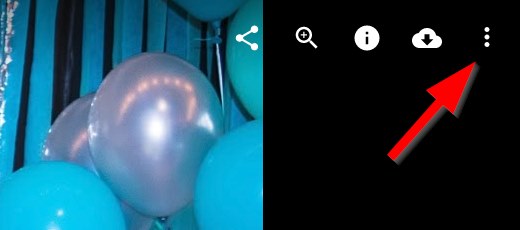
We will also have them printed next Sunday (29th) to pick up!
There are 2 Comments on this post.
Feel free to leave your own comment or question about this post.
More Prom Updates
Have a dance song request for PROM 2018 through the ages?
–
Leave a comment with a DANCE song below that you’d like to hear at the …
2 Responses to “PROM Photo Booth Pictures are HERE!”
Sorry, the comment form is closed at this time.




We don’t see our pictures when clicking the link… :( Are these all the Photo Booth pictures?
weird. i just checked and you guys are definitely in there…photo 36th and 37th down. i’ll also email them to you just in case…